Install Transmission on Arch Linux
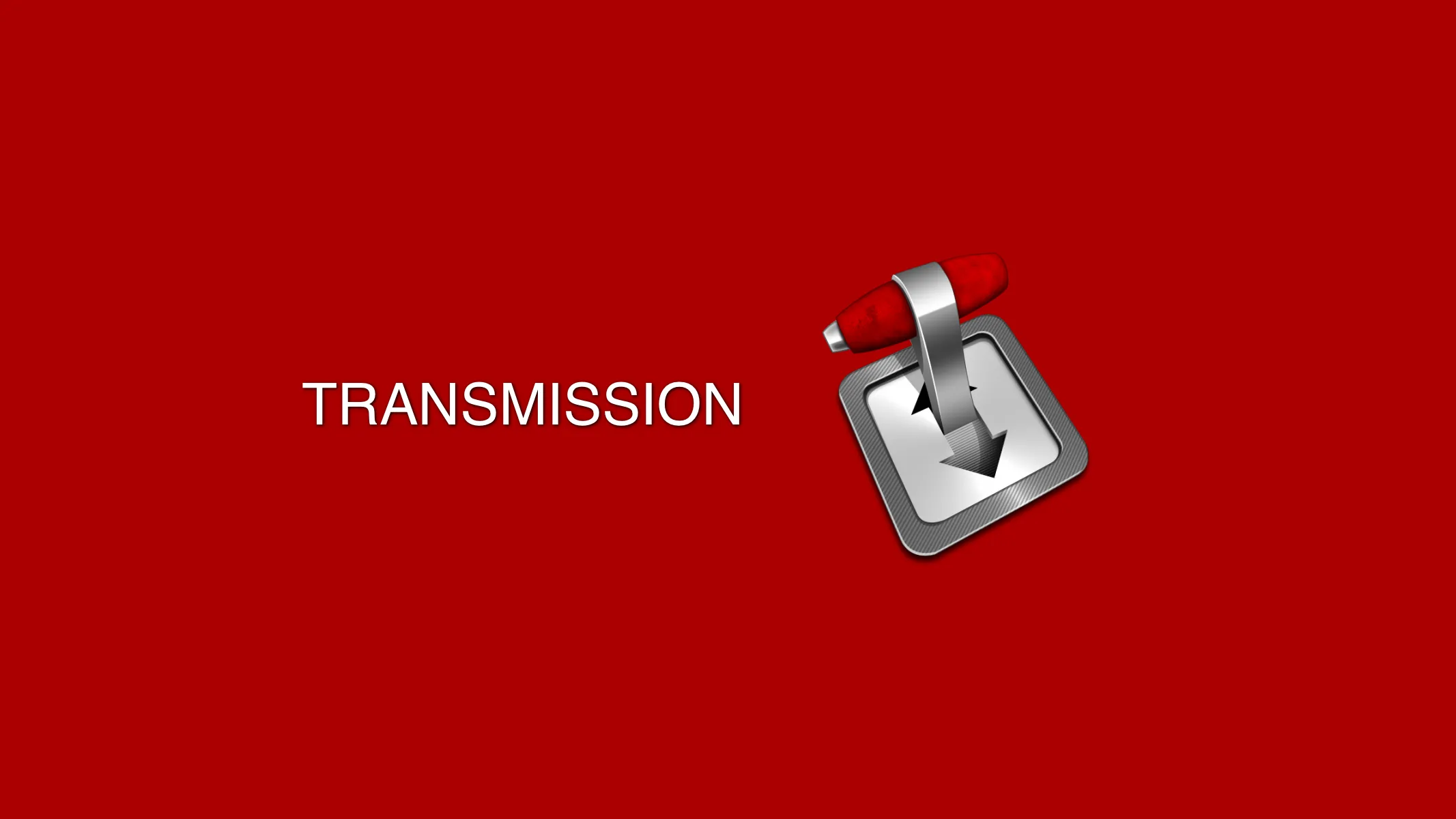
This guide show you how to install Transmission on Arch Linux and configure it with a kill switch so that Transmission will only download and upload using a specific IP address. For example a WireGuard VPN. The guide is based on the tutorial over at the Transmission Wiki on GitHub. Documentation for the config file can be found over at the GitHub Wiki page as well.
Installation
pacman -S transmission-cli
Configuration
Generate config file**
systemctl start transmission.service
systemctl stop transmission.service
Edit the config file**
- Make sure Transmission is not running when making changes to this file, otherwise the changes won't save.
- The last line shall not end with a comma!
- Change
webuiusernameandwebuipassword. When Transmission run the password will be encrypted. Depending on your subnetting for your VPN and LAN you might need to change the values inrpc-whitelist. In my config I setumask: 2, (base 10) which is the same as umask 002 and octal 775. octal to umask Calculator | octal to base 10 converter - If you want a kill switch, enter your local VPN IP on line
”bind-address-ipv4”: ”*.*.*.*”,. Transmission will only download/upload through this IP. If the VPN connection is dropped Transmission will stop all traffic. - Below are my recommended changes.
”encryption”: 1,
”dht-enabled”: false,
”lpd-enabled”: false,
”pex-enabled”: false,
”port-forwarding-enabled”: false,
”rpc-username”: ”<webuiusername>”,
”rpc-password”: ”<webuipassword>”,
”rpc-url”: ”/transmission/”,
”rpc-whitelist”: ”127.0.0.1,192.168.*.*”,
”umask”: 2,
”utp-enabled”: false
Change the WebUI theme
To change theme of the web UI, change the default web root to a directory that the user that's running transmission can access. Add the following environmental variable.
[Service]
Environment=TRANSMISSION_WEB_HOME=/usr/share/transmission
Put the theme into the folder that you pointed to and you should be all set.
Reload services
systemctl daemon-reload
Checking for errors and testing
systemctl start transmission.service
systemctl status transmission.service
Enable autostart
systemctl start transmission.service
systemctl enable transmission.service
Bonus
You can make Transmission Web UI remotely accessible by either connecting to your LAN with WireGuard or by making the Web UI accessible on the internet over HTTPS with NGINX reverse proxy.
